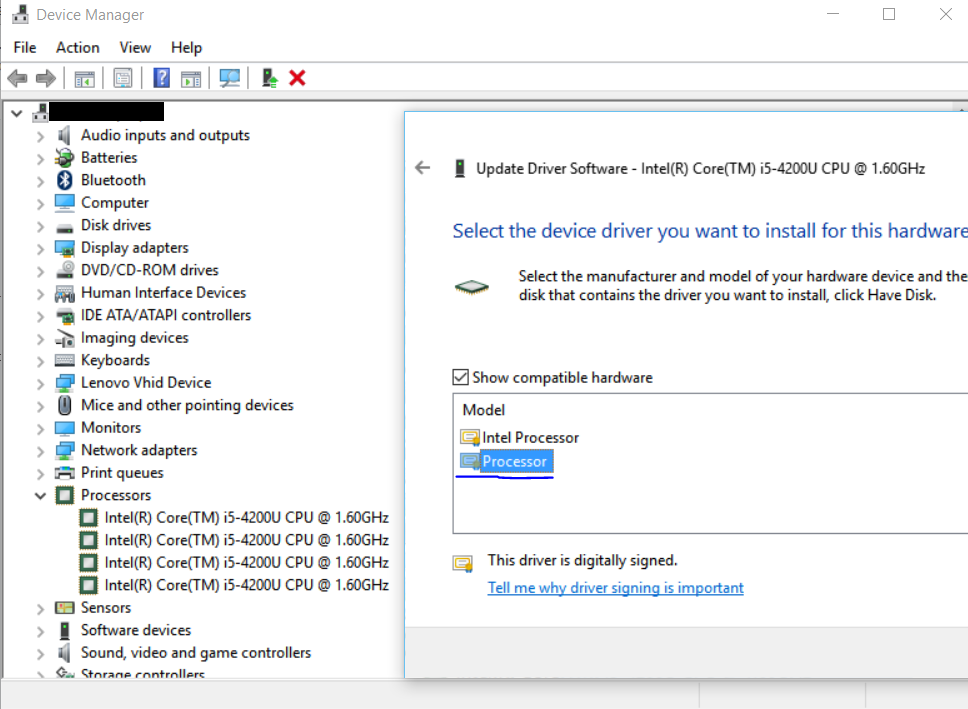So I just had this issue 5 minutes ago. My task manager was showing 100% CPU usage. Usually this means that one process is going crazy but that was not the case. Several programs were sharing the 100%. Programs that usually never got above 10-20%.
In short I had to roll back my CPU driver to an older version.
I went to the resource manager to see that it was using 31961231% CPU usage. I started thinking that I had gotten malware but again this was not the case. After googling for a couple of hours I remembered I had recently updated my drivers. At first I discarded this as my computer had been shut down - or so I thought. It had only been in hibernation, until recently where it had been shut down.
So i went to device manager -> Processors -> right click on the CPU -> update driver software... -> Browse my computer for driver software -> Let me pick from a list of device drivers on my computer to check the driver. Here I had 2 drivers. An intel Processor and just processor one. I chose the processor one, rebooted and the 100% CPU usage was gone..
I hope this helps someone out there! Let me know in the comments if it did :)