I recently stumbled upon a feature in LinkedIn, which I wish I had known a long time ago. I always thought that birthday notifications were not very suitable for a site like LinkedIn. I also found the notifications about people "watching my profile" a bit too much. However it is possible to disable these notifications.
You just go to "Notifications" from the top menu. Find the type of notification you wish to ignore and click the three dots (...) next to the notification. From there you can ignore that type of notification. Below is an image of the location:
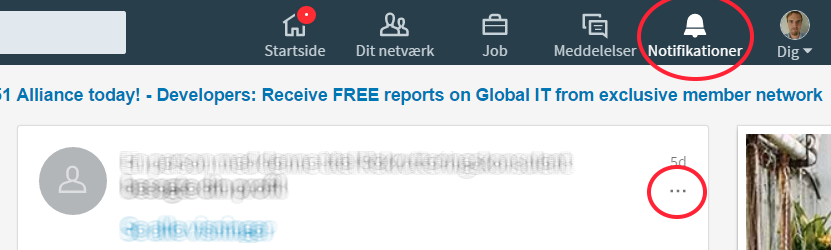
That is it
I hope you found this useful, please let me know in the comments down below if you did!