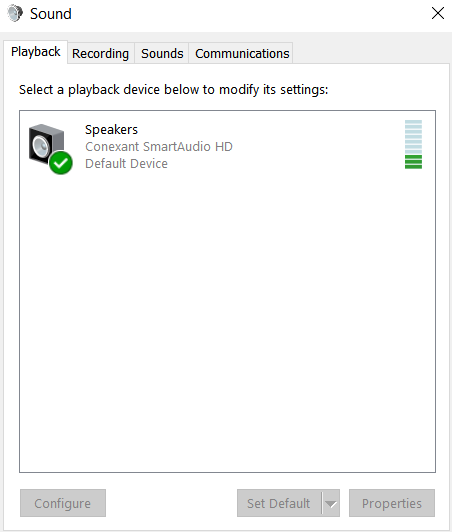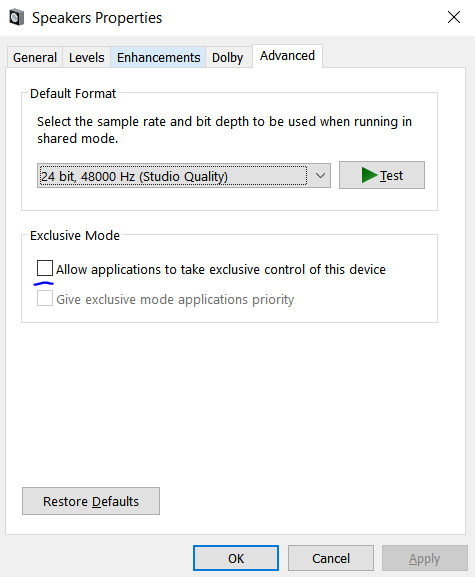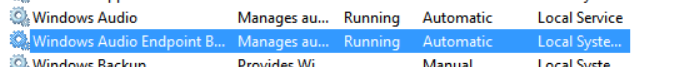Suddenly I had no sound on windows 10. Testing my playback devices and the like did nothing at all. Here are two things I did (no I did not restart my machine during this).
1 - (Dis)Allow applications to take exclusive control of this device
I first tried to disable exclusive control of the device and below are the steps I took. I have added some images of the dialogs you will be presented with below the steps.
- Right click sound icon in the toolbar
- select playback devices
- Right click your default playback device (has a green icon)
- Click properties
- Go to advanced
- uncheck "allow applications to take exclusive control of this device"
It could also be that the wrong playback device is selected as default.. Check that the correct playback device is default (the one with the green icon).
2 - Restart Windows Audio Service
Then I tried restarting the windows audio services. The services can be seen below (right click and restart):
You might just have to restart "Windows Audio". You can access these services by going to the task manager and look at the services tab. Windows Audio is named audiosrv. You can also go to services.msc to see the same list.
This did the trick for me and my audio returned :) Please let me know in the comments if this helped you!