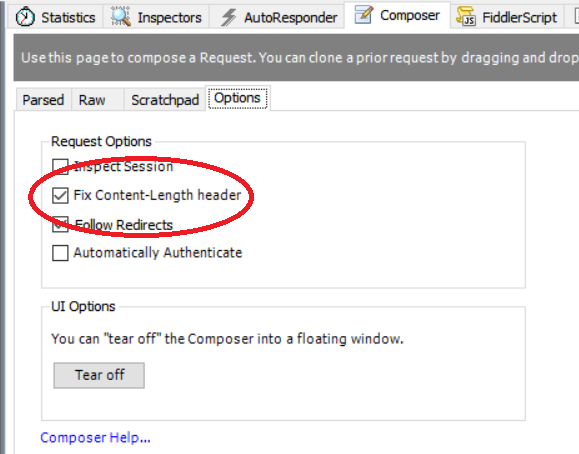This might be embarrassing to admit. But it did take a long time for me to find this option. The option for stopping fiddler from changing/updating/correcting the content-length header for your requests. This is especially handy if you need to test how your web server reacts to wrongly assigned content-lengths. At least that was what I needed it for.
Step 1
Go to the options tab - if you are not already in the composer tab then you have to open that first.
Step 2
Uncheck the checkbox beside "Fix Content-Length header".
That is all! Fiddler will no longer fix the content-length header for you. Remember to re-enable this when you are done. It is quite annoying having to set this header yourself, which is why Fiddler does this.
PS. You can also make fiddler not follow redirects in this tab.