Last week I was making a new “about'' page for my blog using Ghost Blog pro. When I uploaded the file I saw an empty white area at the top of the page. When I looked through the HTML I saw the text  on the webpage. I could not even Google this value, when I searched for it on google the search string was rendered blank, so I went with searching for ampersand, hash, 65279 and semicolon.
I would never have figured this out myself, I found others who had the same issue as me on stackoverflow. In summary the error was that I had saved the file as UTF-8 with BOM. To solve this I opened the file in notepad++ and saved it just as "UTF-8" (without BOM). You can likely do this in any advanced editor of your choice, after I had done this, the weird symbols disappeared from my page and everything was well. In notepad++ the button is here:
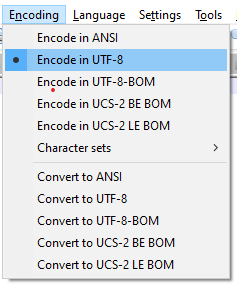
This article from W3 is excellent at describing what the BOM (Byte order mark) is. Basically it describes in which order the bytes in the file should be read, but it is not essential for UTF-8.
I hope this post helped you solve your issue at hand, let me know in the comments if it did!