I recently wanted to insert a zero-width-space character in order to escape mentions, tags and URLs for a tweet on twitter. I know how to do this using num-lock and having a num-pad, however I was stuck on a laptop with neither of those. Therefore I had to do something different.
An easy and searchable way to find special symbols without your num-pad is to open up the Character Map. You can find it by searching for it the way you normally find programs in windows - hit the (win)dows button and search! Type "character map", open it, and you will see a window that looks like the following:
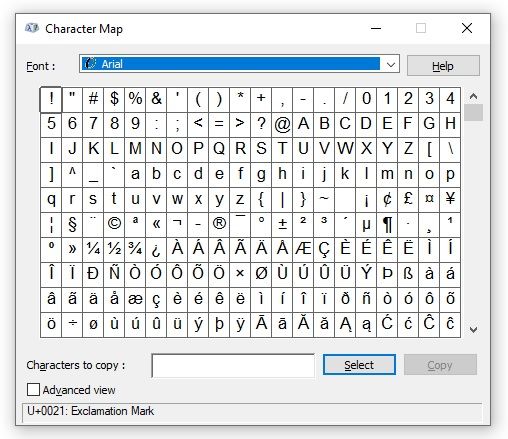
Here you can find all the available symbols, however scrolling through all the symbols is a waste of time as there are way too many. A good trick is to hit the advanced view button - do not worry, it is definitely not advanced:
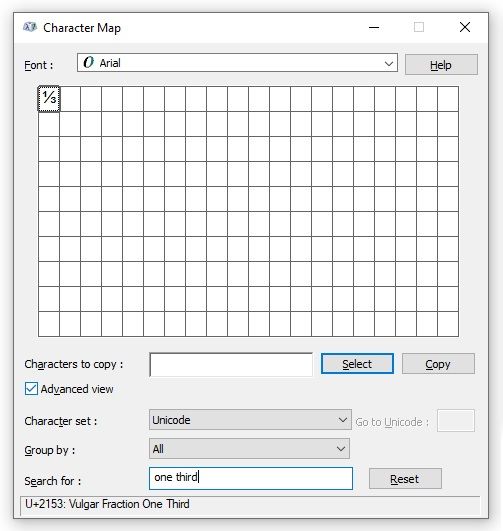
Using the advanced view you can search, in the above I have searched for the one-third symbol. Now in order to get your symbol you simply hit select and then the copy button or alternatively - double click the symbol and copy paste it.
It is as simple as that, I hope this helps you find the symbols that you need. Please let me know what you think of this post in the comments down below!