For some reason I can never remember how to do this, so I decided to write this post about it. Often you want to freeze the top row or the first column in your spreadsheet so it follows you around as you move about the spreadsheet. This is easy to do, mark the row or column you want to freeze and go to View > Freeze and pick what you want to freeze, an image of this can be seen below:
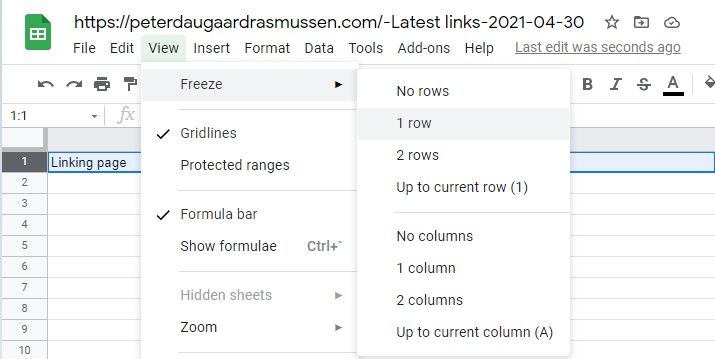
That is all, if you found this helpful please leave a comment down below :)