Using Google sheets it is quite easy to get a value from another tab and quite harder to get it from a different sheet. Luckily we only cover the first part in this post!
You can use the following formula to get a value from another tab:
=<Tab name>!<cell>
If you want to get a value from cell B55 from a tab named TOKMAN, you can get it using the following formula:
=TOKMAN!B55
You can see it in the image below as well:
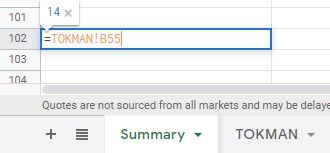
The "14" shown in a tooltip is the actual value of the cell.
If you were looking for how to link between tabs, you can read about how to do that here.
I hope this helps someone out there, please leave a comment down below :)