You can easily reference a cell from another sheet in the same file using the following formula:
='<Sheet name>'!<Cell>
If we have two sheets and the "Reference Sheet" only contains the value 5 in cell B5:
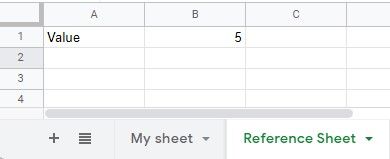
Then we can use the above formula to get the value of that cell in "My Sheet":
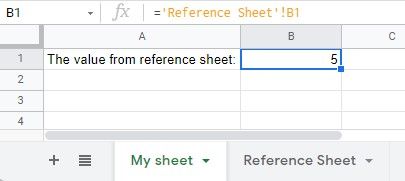
The formula for this will be:
='Reference Sheet'!B1
You can see the demo of this here.
That is all there is to referencing a cell from another sheet within the same file.
Importing from a sheet in another file
This is more tricky. We can use the import range feature in Google sheets to do the following:
=IMPORTRANGE("<URL to sheet>", "'<Sheet name>'!<Cell>")
If we create another sheet file that contains a single sheet with the value 10 like below:
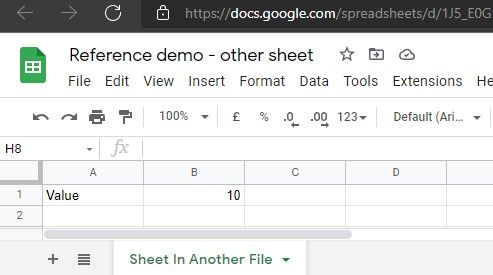
Then we can reference it from the original sheet like the following:
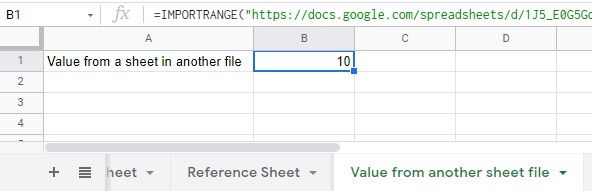
You can find the demo here and the referenced sheet here. The formula used to fetch this is the following:
=IMPORTRANGE("https://docs.google.com/spreadsheets/d/1J5_E0G5GqYQYTSngWxXwpR1wSR1T6hkSFdv1YEoGOSo", "'Sheet In Another File'!B1")
You now have referenced the value from another sheet file.
There are some limits to the amount of external imports you can do using sheets, you can read more about that here. In general they are quite high but I wanted to disclaim this.
That is all
I hope this was helpful for referencing cells between sheets, feel free to leave a comment down below!