You can reference a cell in Google Sheets by using its location, for example A1, B4 or C2. The location is the combination of the Column (letter) and row (number).
When dragging the fill handle in Google sheets you can easily copy a formula or cell value to several other cells:
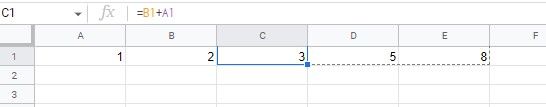
In the above we fill the cells A1 and B1 with the values 1 and 2. We then set the value of C1 by referencing A1 and B1 and fill D1 and E1 by dragging and auto filling it. This means the newly created cells will be referencing the two previous cells in the row and adding them together. For example the formula in D1 would be =C1+B1.
If we wanted to keep referencing A1 instead of the previous row we could use the $ (dollar sign). This makes it possible when auto filling cells to keep referencing the same column, row or both. Using the same sheet as before, we can add the $ to it to keep referencing the same cell:
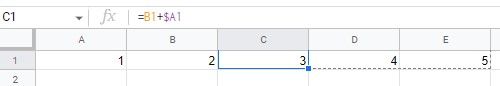
In the above we are now "holding" A, so we keep referencing that column when using auto fill. If we were to use this on multiple rows and not just columns, we could have use $A$1 to keep referencing the same row and column.
That is it
I hope you found this helpful, please leave a comment down below if you did or if I missed something!