You can easily create in-cell drop-downs in Google sheets using the "Data validation" menu point. It can be found under:
- Data
- Data Validation
Located right here in the menu:
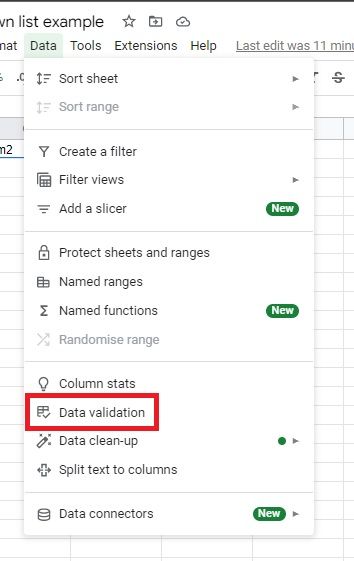
In this dialogue there are several ways to set up the values of the drop down using the "Criteria" field. We will include two examples here, one using a range of cells and another with a predefined list. We can select a range using the criteria "List from a range", in the below $A$1:$A$3 is used:
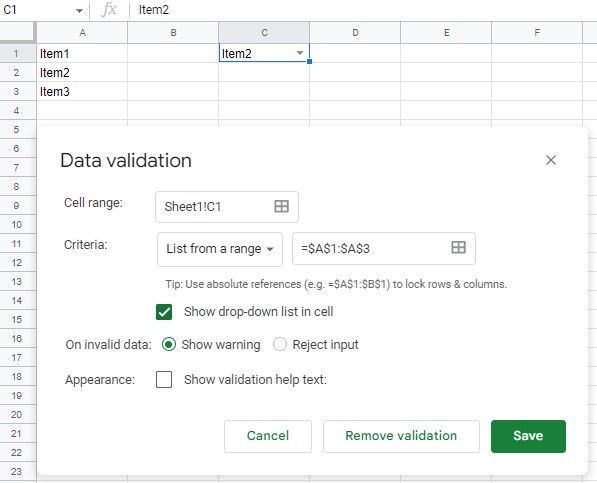
We can see the dropdown is created in cell C1 and item2 has been selected. As an alternative to using a range we can create a predefined comma-separated list using the "List of items" criteria:
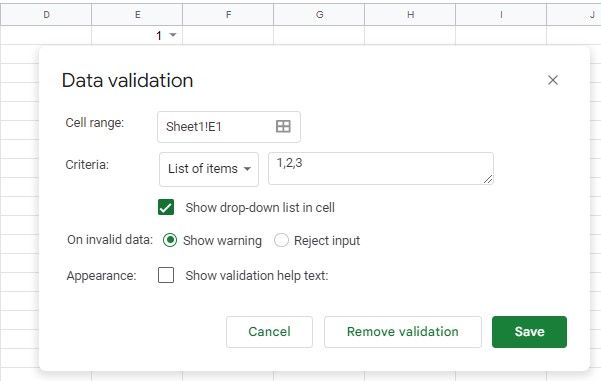
The dropdown is then created in E1 and the value 1 has been selected.
That is all
An example spreadsheet of the above can be found here. Note that the drop down does not show in view mode.
I hope you found this helpful, if you did please leave a comment down below! If you know a better way please leave a comment as well!