You can now do this all by yourself!
Have you lost your ghost theme? or do you need to get your current ghost theme? Maybe you need some help retrieving it! It is now possible to download your current theme and have several themes uploaded at the same time.
How to download your theme
- Go to your ghost blog settings
- Click on General
- Scroll to the bottom - you will see a headline called Themes
- Chose the theme to download
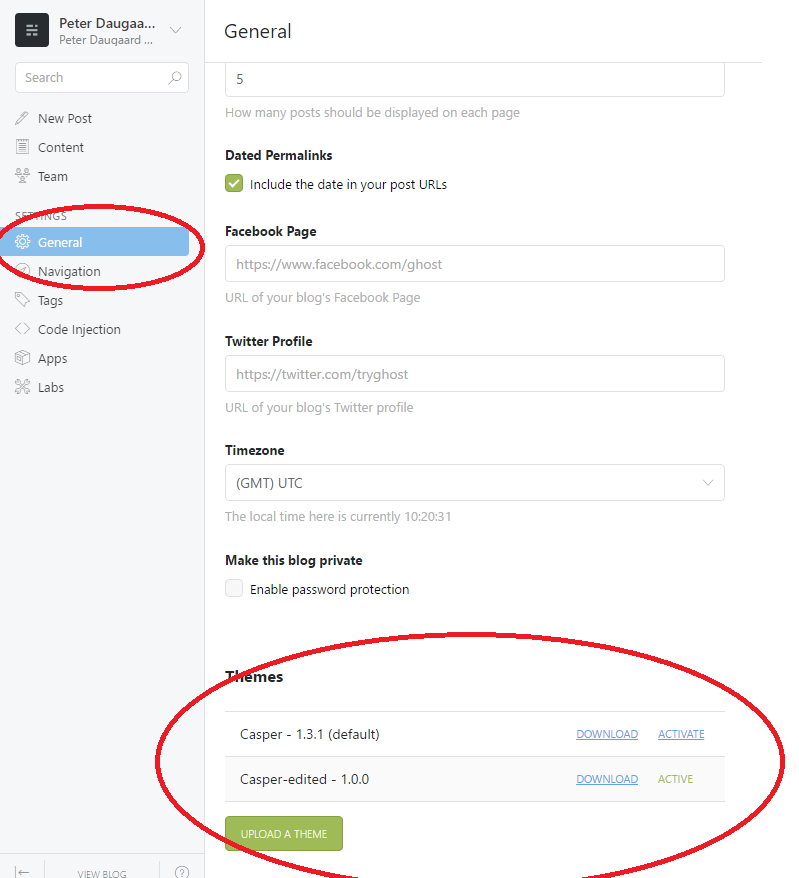
Let me know in the comments down below if this helped you :)
Old Post
Earlier it was not possible to download your theme by yourself. Here is my old post:
- If you have not changed your theme yet, and you are still using Casper (the default theme). Then you can find it here. There is a small button to the right which says "download zip".
- If you have a custom theme. If you have bought a theme, or found it for free in the marketplace. Then you can find it there again. Given that you have not made any changes to it - or they will be lost when you re-upload it.
- If everything else fails - the last option is to get in contact with Ghost. They will happily help you get the theme you are currently using. They can be reached through support@ghost.org. Remember this might take some time as it will have to be done manually.
You can upload your theme in your blog management panel. A guide for this can be found here.
Remember to save your ghost theme in the future. You never know when you want to make changes to it.