I recently had to reinstall Visual Studio. Every time I do this I miss some settings and something is not right. This time my repositories were not stored where I wanted them to be. So I thought I would share how to change the default path for this.
How to set default path for repositories
Go to your "team explorer" tab - often placed in the right side of Visual Studio next to "solution explorer". Here you will find a menu (just below the green plug) where you can select "settings" as seen here:
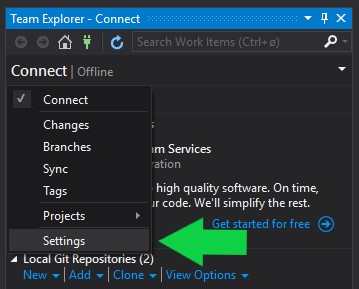
You then get the option to select "Global settings" as seen below:
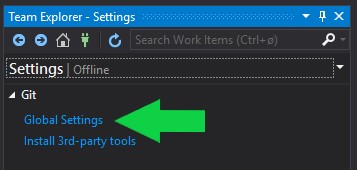
You will then see the option to change your "Default repository location". Change it and hit the "update" button. That's it!
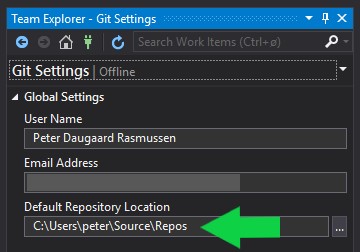
In short
- Go to team explorer
- Select "settings" in the menu (just below the green plug)
- Select "global settings"
- Change your "Default repository location"
- Hit the "update" button.
I hope this helps someone out there, let me know in the comments if it did :)