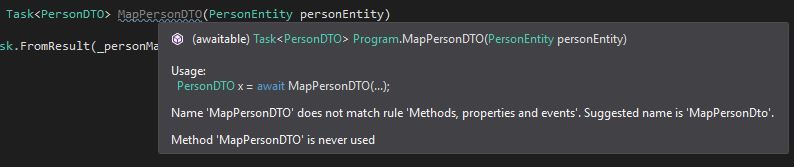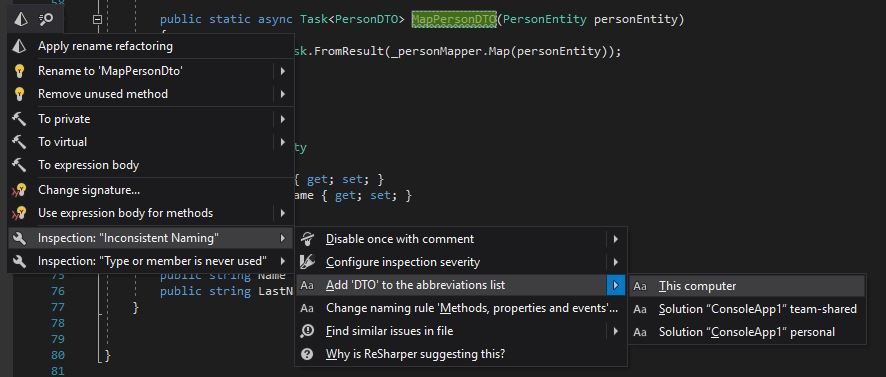You are probably here because you got tired of Resharper telling you what to do. I wrote this because I am often using the abbreviation "DTO" in my code. Writing that as "Dto" just doesn't cut it - and looks odd to me. DTO stands for Data Transfer Object.
Since you are reading this article you are likely looking at something like this:
Resharper per default dislikes having several uppercase characters in a row - and this creates a warning. With good reason - to help standardise the way you name your variables, methods and classes. However sometimes this help is unwanted, but luckily you can avoid this warning easily. If it is just single words you are looking to accept you can add these to the abbreviations list. This is done using the dialog as seen below:
Basically you hit "alt + enter" as you usually do with Resharper. Go to "inspection: Inconsistent Naming" and then "Add '<Name>' to the abbreviations list". That is it, Resharper will no longer annoy you with this warning.
I hope this helped you, if it did please comment down below :)