Searching around the web I could not find an easier solution than this. I recently created a sheet with a lot of tabs. In order to get an overview I wanted a summary page with links to all the different tabs. I could not find a way to link to a tab but I found out that you can link to a cell, which serves as linking to a tab as well. This also lets you control where you end up on the tab.
By following these steps you can get a link to a cell that can link to a specific tab:
- Right click the cell on the tab you want to link to
- Click "View more cell actions"
- Click "Get link to this cell"
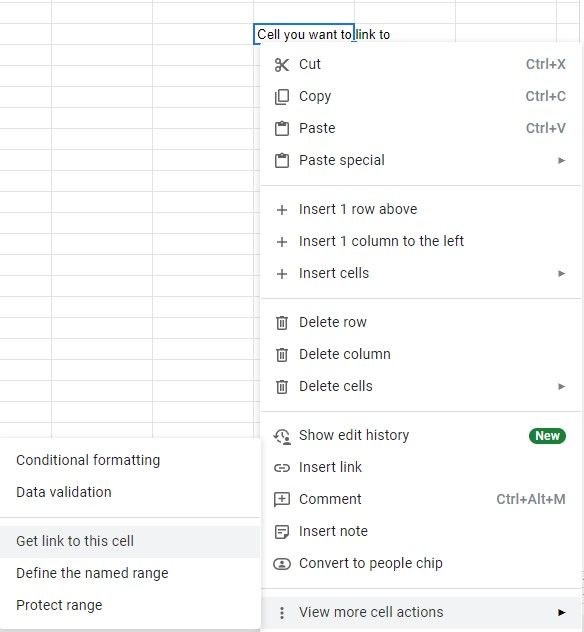
This link you can use to create a link in your sheet or as a bookmark in your browser. You can create a link on a cell using ctrl + k or right click and use the menu:
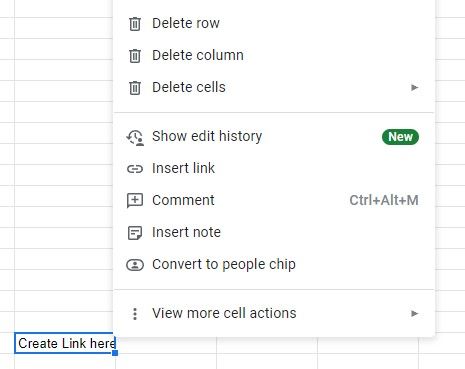
If you know an easier way of doing this, please let me know in the comments down below! Otherwise I hope you found this helpful!