You can easily get a stock price in Google sheets using the GOOGLFINANCE function. A simple example would be if you want the current price of Amazon you only need to provide the ticker:
=GOOGLEFINANCE("AMZN")
This will give you the price of 2.294,45 as of the 7th of May 2022. Per default you get the current price of the stock (which may be delayed depending on the exchange), the above could also be written as:
=GOOGLEFINANCE("AMZN","price")
But it is the same as not providing the price parameter due to price being the default attribute. Instead of the current price you can also get priceopen (price when the market opens), high (The current day's high price) or low (The current day's low price) price. See the full list of parameters here, these would be written as:
=GOOGLEFINANCE("AMZN","priceopen")
=GOOGLEFINANCE("AMZN","high")
=GOOGLEFINANCE("AMZN","low")
It is a good practice to prefix the ticker with an exchange, especially if you invest in a lot of non-US stocks. For Amazon this would be:
=GOOGLEFINANCE("NASDAQ:AMZN")
The ticker is not unique for each exchange. For example FLS is "Flowserve corp" on the New York stock exchange (NYSE:FLS), but it is "FLSmidth & Co. A/S" on the Copenhagen stock exchange (CPH:FLS). DIS is The Walt Disney company on the NYSE exchange (NYSE:DIS) but Distil PLC on the London stock exchange (LON:DIS). Therefore if you want to make sure you get the right price prefix with the appropriate exchange. As far as I can tell, if you do not prefix with an exchange Google prioritises the tickers from the US exchanges, so this is likely more of an issue if you invest outside the US.
You can see a demo of how to get the stock price here with the above as examples - with and without the exchanges and also with different parameters.
How to find the right ticker
You may not know the ticker or exchange of the company you are looking for. However it is quite easy to find this from Google, if you simply search for "Amazon stock" on Google you will see something like the following:
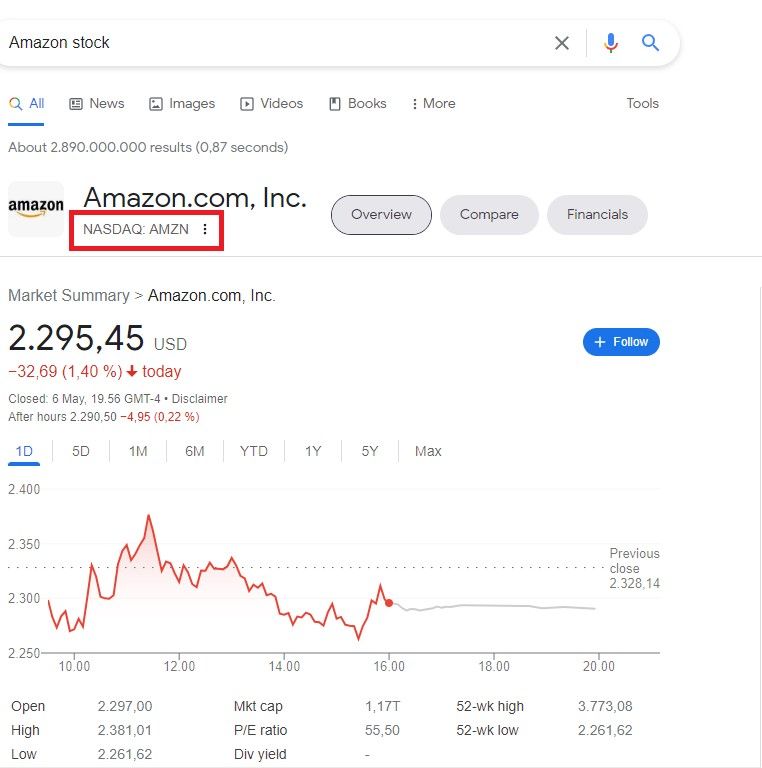
In the above the exchange and ticker have been put into a red square. This is all you need to get the price in Google sheets using the =GoogleFinance("NASDAQ:AMZN") formula as previously shown. When searching on google it is shown as "NASDAQ: AMZN", but it will not work in the formula if you keep the space, so remember to remove it. You can find most stocks this way but some might be missing, read on.
Cannot find what you are looking for?
Google finance does not contain the prices for stocks on all exchanges, for example:
- Oslo stock exchange (Norwegian stocks)
- Spotlight (Aktietorget - Sweden)
- First north (Danish stocks)
- Nordic funds
- US penny stocks
There is a work around to this, as Google sheets support importing from websites using the IMPORTXML function. I have written a thorough post on this topic here, In that post I Demonstrate how IMPORTXML can scrape the price of a stock or fund from another website of your choice.
How to get prices in local currency
Getting the price of a stock automatically is great, but you might want to get it in your local currency (As a Danish citizen I like to know the DKK value of my holdings). I have written a short post here on how to get the price of a stock in your local currency, whether that is EUR, USD or another currency. This is not a built-in feature of Google finance and requires you to set up a table of the different currencies you want to convert. You can find a sheet of the result here from the previously mentioned post.
That is it
I hope you found this post useful, please let me know what you think in the comments down below. Any other Google sheet and Google Finance questions are welcomed as well. Please share this if you found it helpful, it means a lot!
Disclaimer: All the tickers in this post are examples, this is not to push you in any direction of being for or against any of the mentioned stocks.