I got this question the other day. How to change the default browser in Visual Studio? When you hit F5, run or debug your web application visual studio launches a browser. Per default this is Internet explorer (ignoring your default choice in your operating system). This can be changed easily by going to the menu right next to the green arrow in Visual Studio (image below)
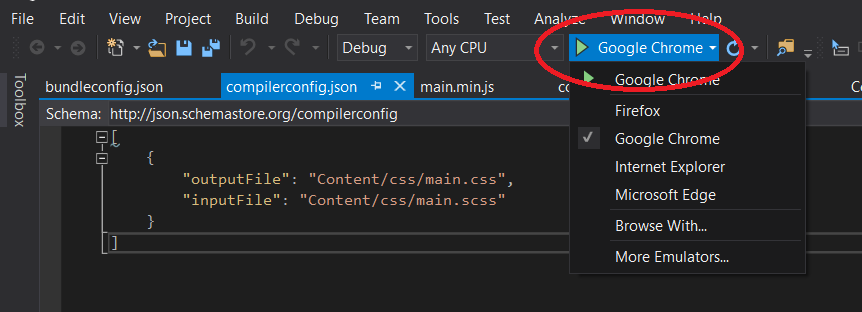
From this menu you can select which browser that Visual Studio should run for debugging your web application. That is it! You might also be annoyed by Visual Studio's browser link. I have also written a post on how to disable that.
Please leave a comment down below if you found this helpful :)